- Версия AutoIt
- 3.3.14.5
- Версия
- 0.1
Наткнулся случайно на полезный пример с отображением системного прогресса самой Windows
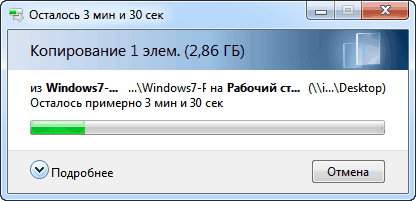
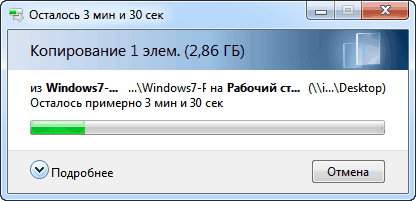
Код:
; Windows - Copy With Progress
;~ 4 Do not display a progress dialog box.
;~ 8 Give the file being operated on a new name in a move, copy, or rename operation if a file with the target name already exists.
;~ 16 Respond with "Yes to All" for any dialog box that is displayed.
;~ 64 Preserve undo information, if possible.
;~ 128 Perform the operation on files only if a wildcard file name (*.*) is specified.
;~ 256 Display a progress dialog box but do not show the file names.
;~ 512 Do not confirm the creation of a new directory if the operation requires one to be created.
;~ 1024 Do not display a user interface if an error occurs.
;~ 2048 Version 4.71. Do not copy the security attributes of the file.
;~ 4096 Only operate in the local directory. Don't operate recursively into subdirectories.
;~ 8192 Version 5.0. Do not copy connected files as a group. Only copy the specified files.
_FileCopy("C:\Installed Apps\Patches\WindowsXP-KB835935-SP2-ENU.exe","C:\temp")
; to copy a directory the destination directory must exist
Func _FileCopy($fromFile,$tofile)
Local $FOF_RESPOND_YES = 16
Local $FOF_SIMPLEPROGRESS = 256
$winShell = ObjCreate("shell.application")
$winShell.namespace($tofile).CopyHere($fromFile,$FOF_RESPOND_YES)
EndFunc- Автор
- Jos
- Источник
- Ссылка на источник
Последнее редактирование:
